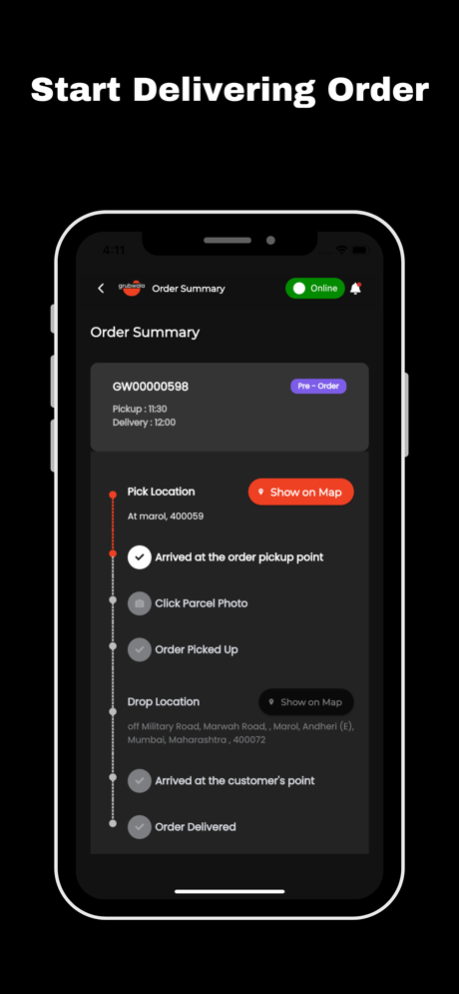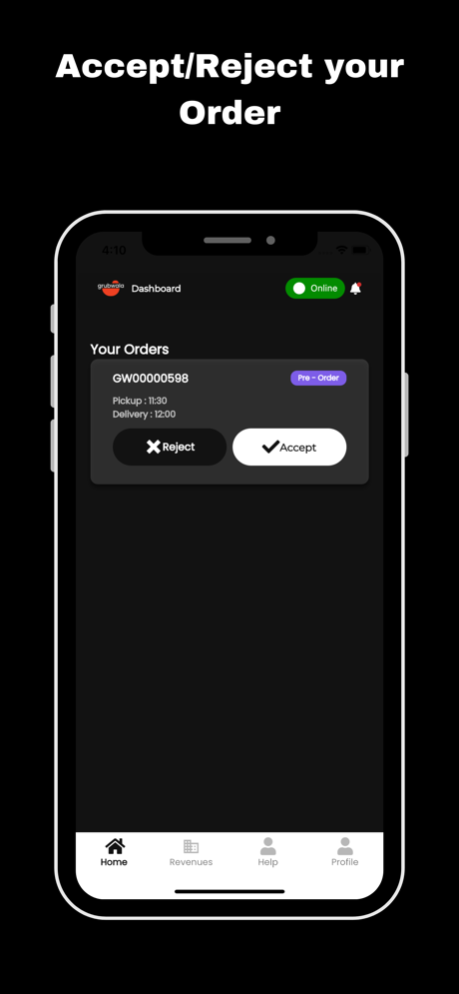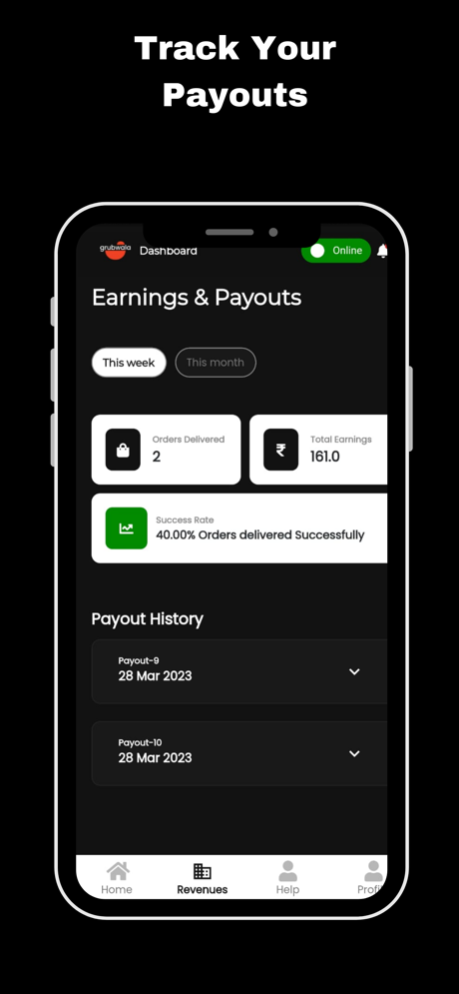Grubwala Delivery 1.0.6
Continue to app
Free Version
Publisher Description
Join the delivery fleet of food delivery app and start earning weekly!
You can choose to work full-time or part-time to deliver food. At Grubwala, we respect your
time and efforts and are always trying to give you the best things.
Ride with pride
We at Grubwala
Get customer’s favourites delivered at their doorstep within minutes. As a delivery partner at
Grubwala, you will earn every time you deliver food and happiness to millions of customers.
You deserve the best
Get weekly payment directly in your bank account without any wait, choose your delivery work
hours according to your convenience and deliver safe with our accidental and medical
insurance.
Easy to join
Become a Grubwala delivery partner in 3 simple steps. Complete the online training and start
delivering & start earning.
24 X 7 Support
Get 24 X7 support and help for any issues or emergencies. Get support through app, talk to an
executive.
Earn More
Earn incentives above your base pay. Get referral bonus when you refer a friend to join our
delivery network. Get a joining bonus after completing your onboarding.
Mar 12, 2024
Version 1.0.6
Bug fixed
About Grubwala Delivery
Grubwala Delivery is a free app for iOS published in the Health & Nutrition list of apps, part of Home & Hobby.
The company that develops Grubwala Delivery is Grubwala. The latest version released by its developer is 1.0.6.
To install Grubwala Delivery on your iOS device, just click the green Continue To App button above to start the installation process. The app is listed on our website since 2024-03-12 and was downloaded 0 times. We have already checked if the download link is safe, however for your own protection we recommend that you scan the downloaded app with your antivirus. Your antivirus may detect the Grubwala Delivery as malware if the download link is broken.
How to install Grubwala Delivery on your iOS device:
- Click on the Continue To App button on our website. This will redirect you to the App Store.
- Once the Grubwala Delivery is shown in the iTunes listing of your iOS device, you can start its download and installation. Tap on the GET button to the right of the app to start downloading it.
- If you are not logged-in the iOS appstore app, you'll be prompted for your your Apple ID and/or password.
- After Grubwala Delivery is downloaded, you'll see an INSTALL button to the right. Tap on it to start the actual installation of the iOS app.
- Once installation is finished you can tap on the OPEN button to start it. Its icon will also be added to your device home screen.